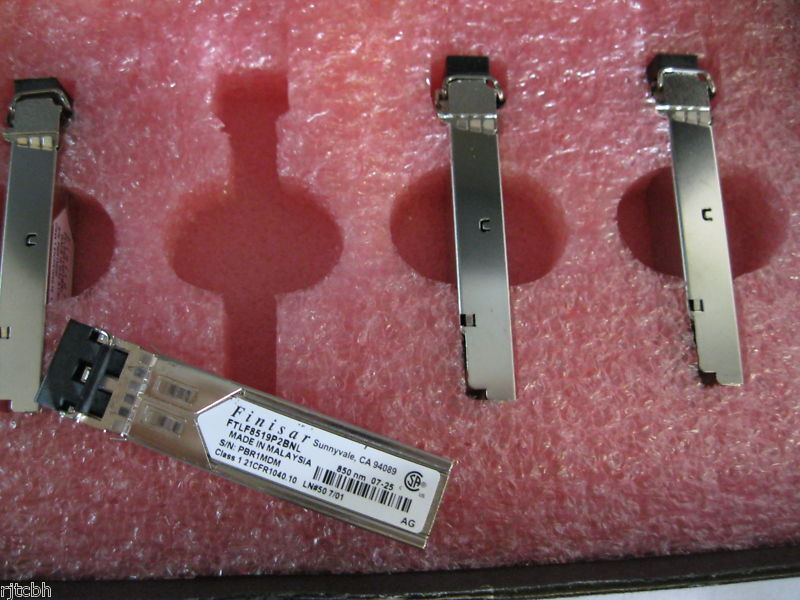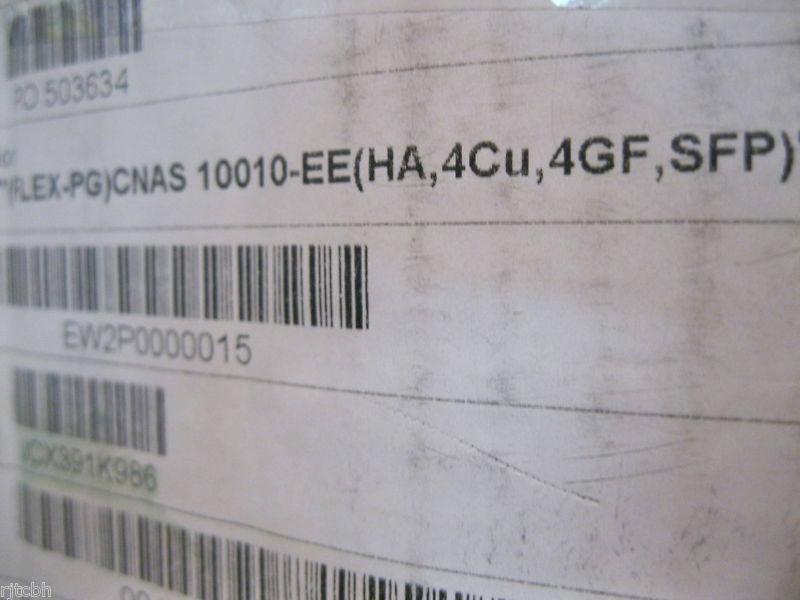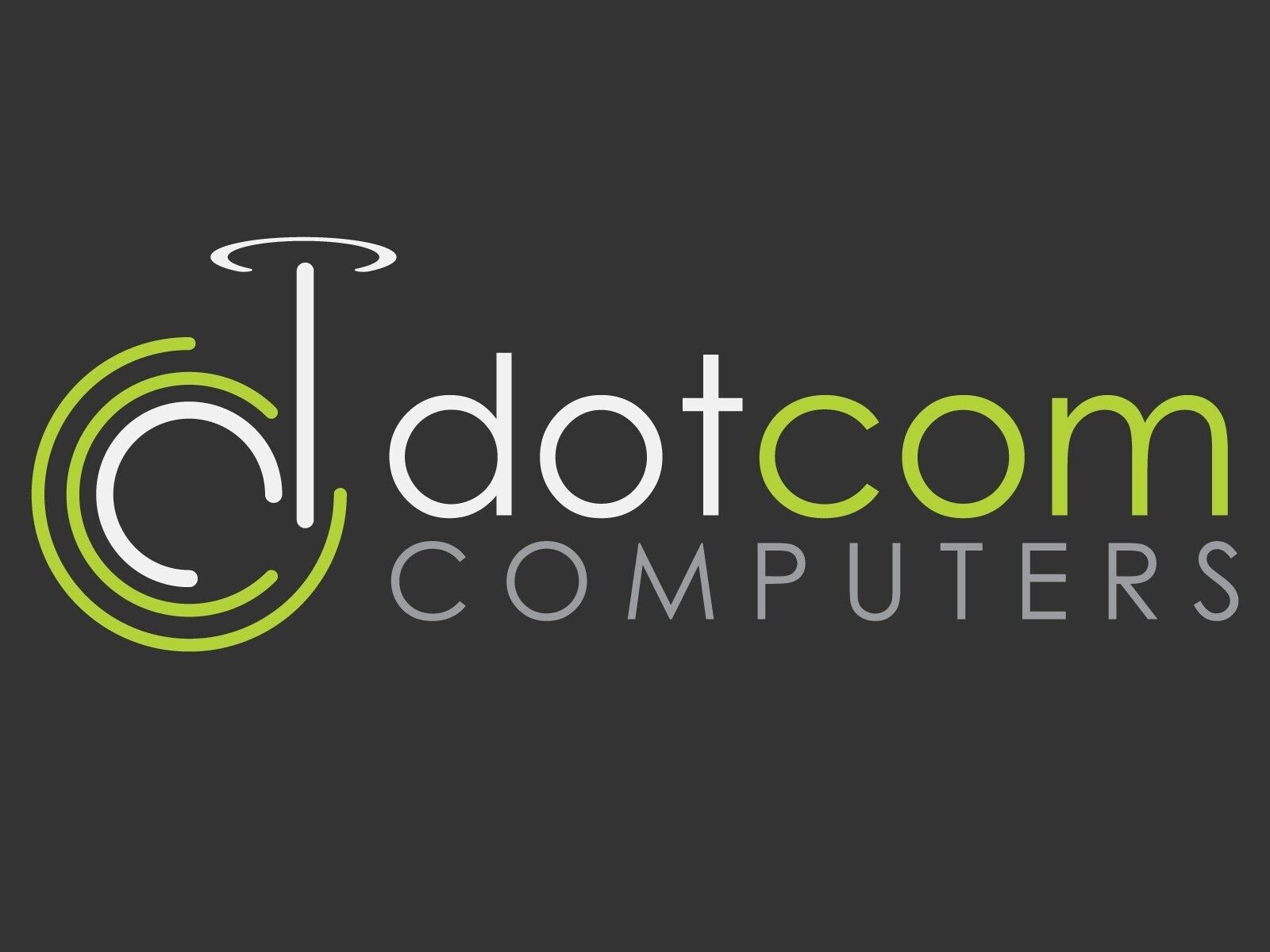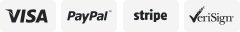-40%
Citrix 10010 Access Gateway 4- Port Copper 4- Port SFP NS10010
$ 842.16
- Description
- Size Guide
Description
This is a Citrix 10010 Access Gateway.NS 8.0 Version
This has:
Four copper Ethernet 10/100/1000BASE-T ports, numbered 1/5, 1/6, 1/7, and 1/8 from left to right.
Four Small Form Factor Pluggable (SFP) ports, numbered 1/1, 1/2, 1/3, and 1/4 from left to right. When facing the bezel, the upper LEDs to the left of each optical SFP port inset represent connectivity. They are lit and amber in color when active. The lower LEDs represent throughput. They are lit and green when active.
Includes 4- Finistar 850nm SFP's , Power Cords, Console Cable, Rack Mount ears, and Rail Kit.
90 Hardware Warranty
This appears to be in the original box. To my knowledge it is new.
Let me know if you have any questions M-F 9:00-5:00 PST or
We booted it up and here is the info it shows. I cannot sell you Licensing so whatever is on here is what you get. No Hard Drive installed.
login: nsroot
Password:
Done
> sh ns lic
License status:
Web Logging: NO
Surge Protection: NO
Load Balancing: NO
Content Switching: NO
Cache Redirection: NO
Sure Connect: NO
Compression Control: NO
Delta Compression: NO
Priority Queuing: NO
SSL Offloading: NO
Global Server Load Balancing: NO
GSLB Proximity: NO
Http DoS Protection: NO
Dynamic Routing: NO
Content Filtering: NO
Integrated Caching: NO
SSL VPN: NO
OSPF Routing: NO
RIP Routing: NO
BGP Routing: NO
Rewrite: NO
IPv6 protocol translation: NO
Application Firewall: NO
Responder: NO
HTML Injection: NO
Done
> sh ver
NetScaler NS8.0: Build 47.8, Date: Aug 3 2007, 19:37:05
Done
>
Figure 1. Citrix NetScaler 10010, front panel
Depending on the model, the following components are visible on the front panel of the 10010:
RS232 serial Console Port.
Four copper Ethernet 10/100/1000BASE-T ports, numbered 1/5, 1/6, 1/7, and 1/8 from left to right.
Four Small Form Factor Pluggable (SFP) ports, numbered 1/1, 1/2, 1/3, and 1/4 from left to right. When facing the bezel, the upper LEDs to the left of each optical SFP port inset represent connectivity. They are lit and amber in color when active. The lower LEDs represent throughput. They are lit and green when active.
Note:
The network port numbers on all appliances consist of two numbers separated by a forward slash. The first number is the port adapter slot number. The second number is the interface port number. Ports on appliances are numbered sequentially starting with 1.
The following figure shows the back panel of the 10010.
Figure 2. Citrix NetScaler 10010, back panel
The following components are visible on the back panel of the 10010:
Power Switch, which turns off power to the 10010, just as if you were to unplug both power supplies.
Non-maskable interrupt (NMI) button, which signals the 10010 to perform an orderly shutdown after saving all files. You must use a pen, pencil, or other pointed object to press this button, which is located inside a small hole to prevent it being pressed accidentally.
Disable Alarm Button, which silences the alarm that the 10010 sounds when it is receiving power from only one of its power supplies. Press this button to prevent the power alarm from sounding when you have plugged the 10010 into only one power outlet or when one power supply is malfunctioning and you wish to continue operating the 10010 until it is repaired.
Dual Power Supplies, each rated at 500 watts, 110-220 volts. You plug separate power cords into the power supplies and connect them to separate wall sockets. The 10010 functions properly with a single power supply; the extra power supply serves as a backup.
10/100BASE-T copper Ethernet port, numbered 0/1.
Removable CompactFlash Card that is used to store the operating system.
Removable Hard Disk Drive that is used to store user data.
Info from Citrix's website :
HTTPS://support.citrix.com/proddocs/index.jsp?topic=/netscaler-hrdwre-installation-91/ns-hardware-10010-ref.html
Location code: K986 and KCEH